
5 Best Business Computers for Your Office
One of every company's most important aspects is a business computer. It connects you to clients and partners.
The price of a quality computer that's only for business use shouldn't be considered as an extra expense, it's much more of an integral investment. The computer dedicated to professional use saves a lot of time in the long term. Without having to deal with the software downloaded on your personal device the computer will run much quicker. A high-quality business computer will be faster and likely have less technical problems. A business computer runs company's, inventory records, payroll, tax codes, trade secrets, employee information, profit margins, debt records, and more. It runs the software that helps make business prosperous. As such, a business computer isn't an expense you should 'skip.' Despite the type of business, working productivity is crucial for success. You can't afford the downtime. The efficiency starts with a quick and dependable business desktop computer that can run multiple apps simultaneously and process data promptly. In this guide, you'll learn what the best business computers are, including their key features, pros/cons, and technical specification are.Lenovo ThinkCentre M900 ($729.99) – Best Business Desktop
The model specified here is empowered by Intel Core i7 processor with 16 GB of RAM and 500 GB of storage space. The desktop PC runs on Windows 10 Pro and comes with a three-year onsite warranty. The warranty period and Lenovo’s onsite support is a crucial aspect for most users.
The ThinkCentre M900 supports some upgrades like the memory stick, which can further expand the life of the desktop PC beyond the three-year warranty period. It's the best computer for business that doesn’t make any noise during operation and can be placed side by side so your employees can work without any distraction.Key Specifications :
• Brand Name: Lenovo; • Storage: 500GB; • RAM: 16GB/32GB; • Processor: Intel Core i7; • Graphics: Intel Integrated Graphics HD 530; • Operating System: Windows 10 Pro, Windows 10 Home, DOS.


• Stable image platform program;
• PCIe SSD support; • PCI slot (optional); • Dust filters for device longevity;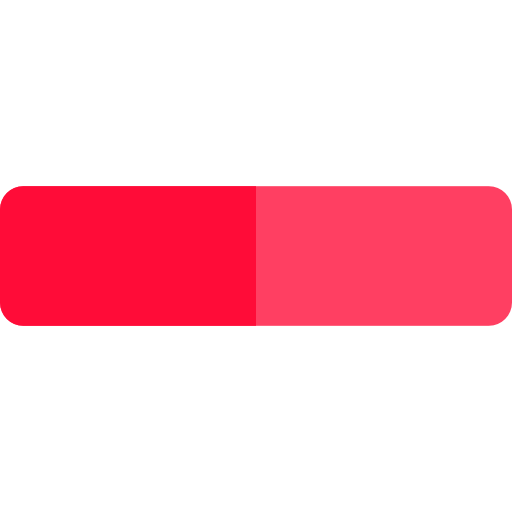
• 500 GB Hard Drive;
Dell CFC5C OptiPlex 3050 Micro ($698.99) – Best Dell Business Desktop
The Dell CFC5C OptiPlex 3050 Micro is a good option for most office needs, and it is one of the best Dell business desktops that can be fully customized based on your budget and requirement.
The small form factor design is an extra advantage, as you can place it up in a big office without using much space. The model reviewed here is powered by Intel Core i5 processor with 8 GB of RAM and 256 GB of SSD storage space. The OptiPlex 3050 Micro comes equipped with Windows 10 Pro, making it an excellent solution for customers who need the more demanding configuration in a 64-bit OS environment.Key Specifications :
• Brand Name: Dell; • Storage: 256GB; • RAM: 8GB; • Processor: Intel Core i5; • Graphics: Intel HD Graphics 630; • Operating System: Windows 10 Pro.


• Multiple locking options;
• Easy component access; • Remote management; • Strong performance;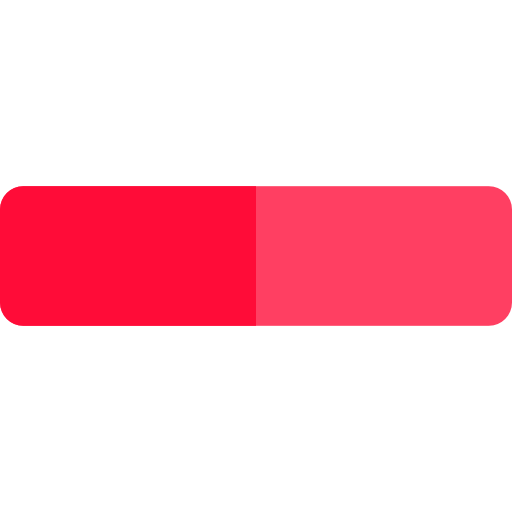
• 256 GB Hard Drive;
HP Slimline 270 ($749.00) – Best Small Business Computer
The HP Slimline 270 is powered by an Intel Core i7 processor which can come up to 3.8GHz in turbo mode and features 16 GB of RAM. It offers 1 TB of hard disk for storage needs and is bundled with a long list of connection ports.
This business computer includes multiple USB ports, HDMI port, VGA, bluetooth, and audio, microphone ports. While the key specs are ‘even’ with any top-notch computer and capable of handling most office applications with ease, it’s still priced at a more affordable range. Also, the package includes a mouse and a keyboard. It’s designed it in such way that it’s easy to upgrade. The chassis is moderately slim, making it difficult for a service provider to upgrade the computer.Key Specifications
• Brand Name: HP; • Storage: 500GB; • RAM: 16GB; • Processor: Intel Core i7; • Graphics: Intel HD Graphics 630; • Operating System: Windows 10.


• Good connectivity;
• Great performance; • Durable; • Ultra-quick processor;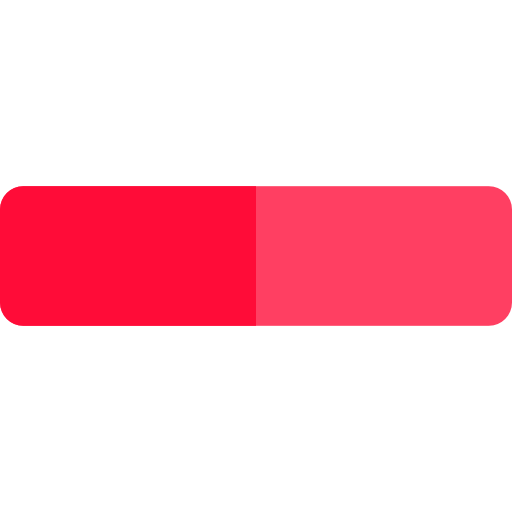
• Windows Pro 10 isn’t incorporated;
Dell Inspiron 22 3277 ($659.99) – Best Office Computer
The Dell Inspiron 22 3277 all-in-one computer delivers value and features perfect for the home office workstation. With the computer, monitor, and speakers all together bring a small footprint and more flexibility in setting up your desk.
Thin bezels surround the 21.5-inch 1080p IPS panel that runs as an edge-to-edge touchscreen with ten touch points. The 8 GB of RAM, 1 TB hard drive, and clocked up to a 3.1GHz 7th generation Intel Core i5 processor suits office work ideally. This all-in-one device has one HDMI port and three USB 3.1 ports. To help with some office needs, the Inspiron 22 3277 includes a one-year McAfee Small Business Security subscription to keep your data protected. You can also get a business-oriented platform with a one-year of Dell’s ProSupport service.Key Specifications
• Brand Name: HP; • Storage: 512GB/1TB; • RAM: 8GB/16GB/32GB; • Processor: Intel Core i3/i5/i7; • Graphics: Pentium G4600, Celeron G390, Radeon RX460GFX; • Operating System: Windows 10 Home, Windows 10 Pro.

• Touch screen;
• Non-glare monitor; • Windows Hello login; • Needs minimum amount of desk space.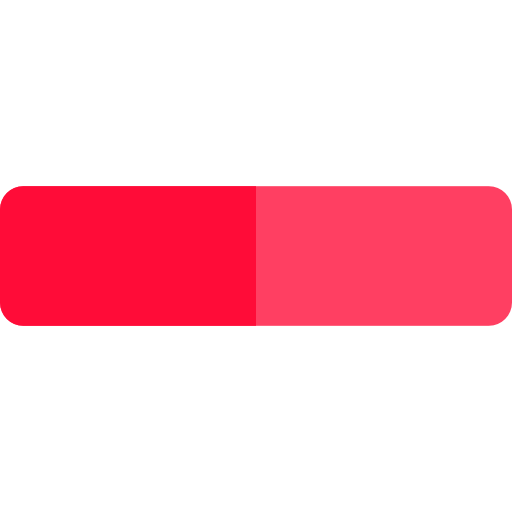
• No SD card reader;
HP EliteOne 800 G3 ($799.00) – Best Work Computer
The EliteOne 800 G3 is one of the best business all-in-one HP desktops on the market currently. The G3 features a unique design with tiny bezels, a pop-out Windows Hello camera, and a Bang & Olufsen tuned speaker bar.
Other business-oriented features of the G3 include Sure Start Gen 3, HP Manageability Integration Kit, HP Client Security, and an intrusion sensor that alerts someone attempted to open the computer. Due to its sleek design, it’s thermally limited to the mobile quad-core Intel CPUs, which is typical for all-in-one devices. The EliteOne is available with core i7 for best performance, and a Pentium G460 or Celeron G390 for budget purposes. There’s also an optional AMD Radeon RX460GFX with 2GB of VRAM for an extra graphics power. The G3 is available with a glossy touch screen, but there is also an anti-glare model with touch for those who need an easier reading under bright lights.Key Specifications
• Brand Name: HP; • Storage: 512GB/1TB; • RAM: 8GB/16GB/32GB; • Processor: Intel Core i3/i5/i7; • Graphics: Pentium G4600, Celeron G390, Radeon RX460GFX; • Operating System: Windows 10 Home, Windows 10 Pro.

• Touch screen;
• Non-glare monitor; • Windows Hello login; • Needs minimum amount of desk space.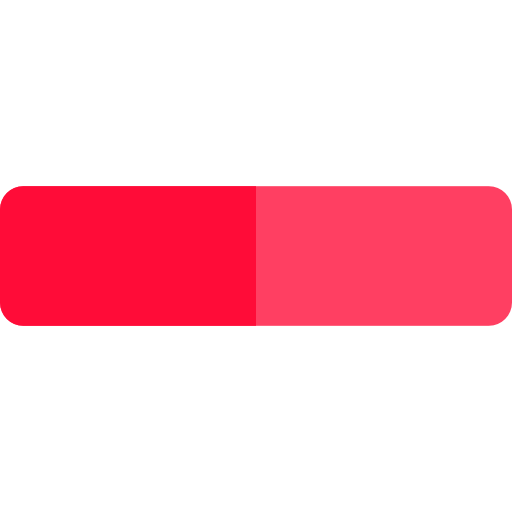
• No SD card reader;
Business Computer vs. Personal Computer
When buying a computer one of the questions that a sales representative asks is how you'll use a computer. That's because the software, hardware, and cost of equipment vary depending on the apps you going to use.
Generally, a business PC has more memory and processing capacity than a home-grade computer which affects the price. Picking the right machine for your needs ensures you get the best price for the most useable features. For more severe or dedicated work use, choose a business class computer, which offers more value in the long term than the personal counterpart. Business computers are made to last, with higher quality parts that are tested more rigorously.
Components used for consumer computers may be more generic or even cheap, while machines designed for professional use more often include higher grade materials and name-brand parts. It means that a business laptop or desktop you buy now should last you several years.
Business class computers are made to reflect and support companies' reliability and performance needs. If you're purchasing a laptop or desktop, invest in a device built for business clients and the investment should pay off in terms of easier troubleshooting, better reliability, and more professional features. If you find a consumer computer that you're interested in, check if the manufacturer offers a similar model in its business class.Laptops vs. Desktops
If the business is conducted in an office space and mobility isn’t required, desktops are probably the better business option than laptops.
As laptops can be powerful as desktops, they are usually pricey, and if you don’t need to move around with the computer, then desktops can deliver power at more affordable cost with more durability. If you’re searching for desktops paying the same price as for a laptop, then you can get higher processing speed and larger storage capacity. Plus, business desktop computers tend to last longer since they’re stationary units and they can be upgraded nearing the end of their lifecycle. Also, mobility will be a crucial detail in the decision between desktops and laptops. Most entrepreneurs prefer laptops that run Windows. Mobility is the best feature of the laptops, as being able to work remotely can be a big help for any business. When you can only purchase laptops or desktops, laptops are the most likely way to go if you plan to be on the road quite often and want to avoid running a business via a cell phone. Laptops are generally the only solution for a company that doesn’t have a permanent office space.
