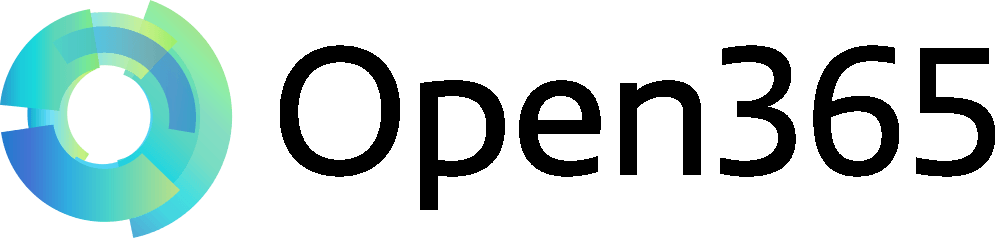11 Best Microsoft Office Alternatives in 2020
Microsoft Office isn’t the only sheriff in the town – many other office alternatives offer comparable document, spreadsheet, and presentation programs. Go through the following rows and pick the best alternative on the market.
Microsoft Office is a leader in office productivity software, with more than 1 billion users. If you’re looking for an alternative due to cost or performance, you have many options available. Over the years many companies have launched own versions of office software, covering documents, spreadsheets, and email, to rival Microsoft service. The best alternative to Microsoft Office allows users to create and edit – many are compatible with files made in Word, Excel, and other Microsoft programs. The web is filled with myriad recommendations about Microsoft substitutes, so our experts compile a list of top 11 alternatives to Microsoft Office in 2020.FreeOffice
FreeOffice powered by SoftMaker offers a smooth transition away from Microsoft’s version, as it looks and runs a lot like MS Office. It’s free Microsoft Office alternative and works on Windows, Mac, and Linux platforms. Plus, it offers a basic version for Android users.
Basic apps in FreeOffice include TextMaker, PlanMaker, and Presentations, which replace Word, Excel, and PowerPoint successfully.
These apps can open and save the file as DOC, DOCX, ODT, XLS, PPT, PPS, PPTX, POTM, DOTM, and DOT, among others. FreeOffice can automatically identify spelling mistakes in three main programs.
All of the FreeOffice apps can export the PDF, with a special feature for saving EPUB (e-book file format) for building e-books. You can opt for a modern ribbon view or classic Windows style menus.WPS Office
WPS Office is free software with a version for Windows, Mac, Linux, Android, and iOS. Apps include WPS Writers, WPS Spreadsheet, and WPS Presentation. It’s a lightweight and fast app to use.
It has customizable interfaces so you can choose the favorite menu style. It also supports tabbed document editing, like in a web browser. This platform also has an integrated cloud with 1 GB of storage included, but this service isn’t available for Android.
You can also test run WPS for free. The Premium tier is $29.99 per year and allows the user to connect up to 9 devices at once.
WPS offers a PFD to Word converter, which is quick and easy to use. It supports bulk exportation and split-merge PDF file if required.LibreOffice
It’s a free and opensource suite made up of a word processor, spreadsheet, and presentation software – available in 110 languages.
LibreOffice uses the ODF (OpenDocument) format that supports a range of other formats such as those used in Microsoft Office. It’s default suite for most Linux distros and also available for use on Windows and macOS. Plus, it includes a LibreOffice viewer for Android.
As with most open source software, all technical support comes from online. It also offers the option to export files into PDF format. Recent updates include improvements to interactive forms within documents, new presentation templates, and a cloud-based version of the suite for remote use.
iWork
iWork is an alternative to Microsoft Office. It includes Pages, Numbers, and Keynote. These apps are compatible to Word, Excel, and PowerPoint.
iWork is exclusive to macOS for a local install, but there’re versions of the cloud that can be used by users of other platforms. It is free and can be downloaded from the App Store. The only cost is for extra iCloud storage space. There're three separate apps for word processing, spreadsheets, and presentations.
Numbers, Microsoft Office alternative for Mac, offers a blank canvas instead of showing a typical MS Office view on the spreadsheet. Pages allows you to collaborate, with a feature that supports EPUB, which can be created and shared to iBooks. Keynote isn’t capable of work as MS Office, especially with fonts, image sizing, and layouts.
G Suite
G Suite is the free alternative to Microsoft Office consists of Google Docs, Google Sheets, Google Slides, and Google Forms.
These apps integrate with a free Google Drive account, which integrates with a Gmail account. It runs on Windows, Mac, and Linux. Its apps can be accessed without any cost from any location on the world, all you need is a Google account and internet connection.
You can collaborate and share without downloading, add missing features with plugin integrations, and launch files from various formats, including MS Office files. Google's free suite offers professional and business upgrade options from the basic tier, available from $5 by month for the Professional edition, and for business users at $10 per month.
Caligra
Caligra is a best free Microsoft Office alternative suitable to use for graphic art design. It’s available on Windows, macOS, Linux, and Android.
It’s an open source and free software that can be downloaded directly from its own website. A lot of useful features tabs are on the right-hand side of the screen, not on the top like in Microsoft Office and other office tiers. This platform offers some new apps, such as image manipulation, flowcharts, and database management.
Caligra allows reading of DOX and DOCX formats, but you can’t edit them. It can cause difficulties if the contacts send you MS Office documents.
DropBox Paper
DropBox Paper is a free alternative to Microsoft Office Online and G Suite where you can create and edit documents, collaborate with other users, plus benefit from many project management and team communications features.
This web-based platform doesn’t include presentation and spreadsheet apps, but you can add compatible files using MS Office files or G Suite files store on the computer, Google Drive, or Dropbox. It works on all platforms, but you require an Internet connection.
Dropbox accounts are free for non-business users up to 2GB of storage. Business users and those with bigger storage demands need to pay monthly or annual subscription starting at $8.25 per month per user.
OfficeSuite
It's a free MS Office alternative available for Windows, Android, and iOS. Devices made by Amazon, Sony, Toshiba, and Alcatel come with OfficeSuite pre-installed. You can synchronize between devices through OfficeSuite account, and only one license is required for all devices.
It offers several tiers. The Basic level is free and allows to view and edit Word, Excel, and PowerPoint docs. The suite is compatible with most formats such as DOC, ZIP, ODT, CSV, and RTF. The free tier offers to view PDF documents and provides cloud support by services like OneDrive, Google Drive, and DropBox.
The Personal tier includes the suite on one desktop, one tablet, and one phone. This tier costs $29.99. It brings all free tier features along with the ability to track changes, export PDF files to other formats, and advanced PDF features like passwords and digital signatures.
The Group tier is $49.99 annually and allows using across 5 desktops, 5 tablets, and 5 phones. The Business tier delivers up to 200 licenses for $3.99 per user per month.OnlyOffice
This platform offers cloud office option, project management tools, collaboration tool, mail, and in-house work chat.
It’s an open source office suite available in 22 languages. The free version – Community Edition is suitable for small business and allows up to 20 connection at once. This platform offers the classic features like spreadsheets or word processing but is excellent to order fulfillment and for documenting sales. You can collaborate on projects and make comments in files too.
The user-friendly calendar feature enables you to keep up to date with personal and work tasks. Plus, third-party integration is supported.
OnlyOffice can be distributed as a free and paid version, with payment policy depending on the tier. Support is available via email and by the phone. Enterprise Start Edition is $1,200 per server, with simultaneous connections up to 50 users. Enterprise Standard Edition is $2,400 per server with simultaneous connections up to 100 users, while the Enterprise Standard+ Edition is $4,800 per server with simultaneous connections up to 200 users.Polaris Office
Polaris Office is one the best free alternatives to Microsoft Office available for Windows, Mac, iOS, and Android that comes pre-installed on some Samsung devices. This platform is compatible with all Microsoft document formats and offers a ribbon-based interface with some basic customization features.
Free Polaris account comes with 60MB monthly data transfer, 1GBcloud storage, and can be used across 3 devices – one desktop and two mobile. If you need extra storage, connect Polaris Office to Google Drive, OneDrive, Amazon Cloud Drive, or DropBox.
Premium Polaris account includes features such as PDF editor, no ads, and searching within a document. If you need to work while traveling or have access to documents when you're away from your desk, Polaris Office is an ideal solution.
Open365
Open365 builds on LibreOffice Online to allow you to open the documents in the browser, or use the apps for Windows, Mac, Linux, and Android to open them. It also offers 20GB of cloud-based storage to store your files that will be synchronized across your devices.
It includes the Writer, Calc, and Impress apps along with Photoshop-esque image editor GIMP, Linux email package Kontact, and cloud storage by Seafile.